Remote Support
Swift Internet’s support team can remotely access your computer using “AnyDesk” remote software to assist in configuration or troubleshooting.
Remote support significantly enhances Swift Internet’s ability to resolve your issue quickly and effectively. Our support service is provided free of charge for troubleshooting and configuration issues which Swift Internet deem to fall within the scope of our support for the service we are providing to you. Support which is outside the scope of our support may be provided as chargeable work at our standard hourly rate which we may bill retrospectively.
To enable a Swift Internet support agent to connect to your computer remotely, please download and run the remote support software by clicking the link below . The remote support software will provide you with an ID and password which you will need to provide to the Swift Internet remote support agent.
Security permissions when using AnyDesk on macOS
AnyDesk can only receive incoming sessions when Accessibility and Screen Recording permissions are granted by the macOS system.Add AnyDesk to trusted apps in order to work correctly.AnyDesk requires security permissions from macOS for remote input, screen recording and disc access.- Click Configure to open the macOS system preferences and set permissions for AnyDesk accordingly.
- Click Open System Preferences to open Security & Privacy
- Unlock Security & Privacy by clicking the lock icon.
- Switch to the Privacy tab.
- Grant required permissions by adding AnyDesk to trusted apps in section Accessibility, Full Disk Access, and Screen Recording.
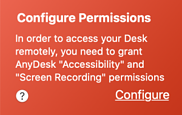
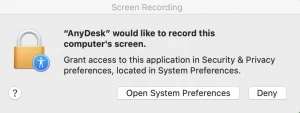
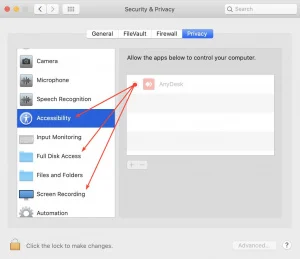
Remote Support Terms and Liability Disclaimer.
Swift Internet is a trading name of On-Line Marketing & Sales Ltd.
By enabling any remote support tool to allow Swift Internet to connect to your systems, you are representing that you have the authority to bind yourself and the company you represent, to the terms of this disclaimer and give consent on behalf of yourself and/or as an authorised representative of your company, as applicable, to be bound by this disclaimer.
If you do not agree to all of the terms and conditions of the disclaimer, or do not have authority to agree to these terms on behalf of the company, you should not enable the remote session, and may not receive remote support services from Swift Internet.
You have requested the assistance of a Swift Internet Support Agent through a remote connection to your computer. The ability for Swift Internet to remotely access your computer systems significantly enhances Swift Internet’s ability to resolve your issue quickly. You understand that by requesting support, you will be providing support personnel with access to, and control of your computer, including access to files and data on your computer. Remote access services are provided at your sole risk.
Swift Internet remote support is provided on the following terms and conditions:
Swift Internet shall not be liable for any loss or damage whatsoever or howsoever caused arising directly or indirectly in connection with the provision of Swift Internet support services. You agree that we are not liable to you for any special or consequential damages that you may suffer as a result of loss of business, contracts, profits, savings, loss of data, or otherwise, except to the extent that such liability may not be lawfully excluded under the applicable UK law. In the event that any exclusion contained in these terms shall be held to be invalid for any reason and Swift Internet becomes liable for loss or damage that may lawfully be limited, such liability shall be limited to the charges paid by the customer for the services in the month in which the liability occurred.






